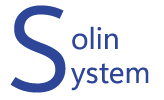기술지원 문의
액세스 거부
최상진 / 2008-07-15 19:32
Resin Professional 3.1.s080710 (built Thu, 10 Jul 2008 10:09:27 PDT)
Copyright(c) 1998-2008 Caucho Technology. All rights reserved.
Starting Resin on Tue, 15 Jul 2008 19:57:45 +0900 (KST)
Resin Professional has not found any valid licenses.
Licenses belong in C:\esin-pro-3.1\\licenses.
See http://www.caucho.com/sales for licensing information.
Using Resin Open Source under the GNU Public License (GPL).
See http://www.caucho.com for information on Resin Professional.
java.io.FileNotFoundException: C:\esin-pro-3.1 (액세스가 거부되었습니다)
Eclipse + Resin 3.1 설정으로 테스트 하고 있습니다.
폴더에 권한을 줘도 계속 같은 메시지가 나옵니다.
어떻게 해결해야 할지 자세히좀 갈켜주세요.
[답변]액세스 거부
관리자 / 2008-07-17 10:43
안녕하세요. 기술지원팀입니다..
다음은 이클립스에 Resin 을 연동하는 간단한 방법중 하나입니다..
Run 기능을 이용한 Resin 연동 방법입니다.
----------------------------------------------------------------------
Run 모드 설정값
Main 탭
Main class 를 com.caucho.server.resin.Resin 설정
Arguments탭
Program arguments 를 -conf \"RESIN_HOME\\conf\esin.conf\"
VM arguments 를
-Dresin.home=\"RESIN_HOME\"
-Dserver.root=\"RESIN_HOME\"
-Djava.util.logging.manager=com.caucho.log.LogManagerImpl
-Djavax.management.builder.initial=com.caucho.jmx.MBeanServerBuilderImpl
Classpath탭
jdk의 tools.jar 를 패스로 지정
RESIN_HOME/lib 폴더 아래 jar 파일들을 패스로 지정
----------------------------------------------------------------------
다음과 같이 설정하시고 run 하시면 Console 창에서 Resin 이 스타트됩니다.
마지막으로 프로젝트 폴더 web root 를 document-directory 로 잡아주시면 됩니다.
폴더에 접근 할수 없다는 메세지가 출력되는 걸 보면 해당 디렉토리가 현재 접속한 계정에 대해 충분한 접근권환을 가지고 있는지 체크해 보시기 바랍니다..
그럼 늘 행복하세요 ^___________^