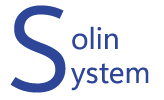기술지원 문의
win2003 iis6.0 + resin3.0.8 연동 Help
azrael / 2006-04-04 13:27
윈도우 2003에서 jsp 서비스를 하려고 합니다.
웹상에 온갖 떠도는 방법들
보통 일관된 한가지 방법뿐이지만요 그 방법으로 OS만 두세번 깔았네요.
제가 멍청한건지 아님 설명이 잘못된건지.
어쨌든 저와 떠도는 방법과 가장 큰 차이는
$resin_home$\\bin\\setup.exe 파일을 실행했을때 IIS가 체크도 안되어있을뿐더러
제가 임의로 C:\\Inetpub\\Script or Scripts 작성하고 OK를 누르면
Cant open filter 라고 매시지가 뜨면서 return 되네요. 그래도 isapi_srun.dll 파일은 정상적으로 생성이 되구요.
그런후 테스트해봐도 안되서 매핑도 해봤고, ISAPI도 로드되는거 확인했고...
순서를 바꿔가면서도 해봤는데 조금씩 짜증이 날려고 하네요.
제가 조금 흥분한 모양입니다.
죄송하구요.
다시 정리를 하자면
http://localhost/index.html (IIS만)
http://localhost:8080/index.jsp (resin만)
이렇게는 너무 착실하게 잘뜹니다.
하지만
이페이지가 안뜨네요.
제 이론이라면 jsp확장명이니까 resin한테 토스 해줘야 하는거 아니냐구요.
win 2000 에서는 별 설정도 없이 바로 위 페이지가 떴었는데 2003은 왜이리도 까다로운건지
답변부탁드립니다.
참고로 이사이트에 있는글 다 봤습니다.
그리고 naver 에 있는 지식검색에 블로그도 다 봤구요.
google에 외국 사이트까지 거의 봤습니다.(어떤놈은 give up 했다더군요)
건방진 제 말투 오해 마시고 호통을 치셔도 좋으니까 좋은 정보 부탁드립니다.
[답변]win2003 iis6.0 + resin3.0.8 연동 Help
권용찬 / 2006-04-21 16:24
IIS 6 부터는 보안모델이 바뀌면서 ISAPI의 실행을 위해 별도의 설정이 필요합니다.
이부분은 IIS의 기능이므로 Resin에서 별도 작업이 있는 것은 아니고 기존 IIS 5.에 하듯이 필터와 확장장 등록 까지 마친 후
웹서비스 라고 있는 노드를 찍어서 거기에 isapi를 활성화 해주어야 합니다.
아래는 Resin site에서 해당 문제를 해결 하기 위한 추가 작업 순서입니다.
http://www.caucho.com/resin-3.0/install/cse-iis.xtp#iis6
IIS 6/Windows 2003 users may need to perform additional steps.
- Make sure that the System account has suffiicient privleges to read the C:\\InetPub and C:\\InetPub\\Scripts directory and the isapi_srun.dll.
- Check the `Web Service Extensions listed in the `Internet Service Manager to make sure that Resin is listed as a Web Service Extension and has a status of \"enabled\". You may need to click \"add a new web service extension...\", under Extension name add .jsp or whatever your file extension is, click Add and browse to the isapi_srun.dll, check the \"Set extension status to allowed box\", click OK.
- Check that the user specified as the \"application pool identity\" for Resin has read/write permission to the Resin installation directory. In the Internet Service Manager, open the Properties dialog for \"Application Pools\". Find the User on the \"Identity\" tab, it may be the user named \"Network Service\" in the drop-down list associated with the radio button labeled \"predefined\". Then check physical file permissions on the Resin installation directory and all its subdirectories and subfiles, to ensure that that user has read/write permission status is \"Enabled\".