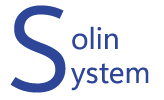고객지원 서비스
문의 게시판
기술지원 문의
[답변]win2003 iis6.0 + resin3.0.8 연동 Help
권용찬 / 2006-04-21 16:24
IIS 6 부터는 보안모델이 바뀌면서 ISAPI의 실행을 위해 별도의 설정이 필요합니다.
이부분은 IIS의 기능이므로 Resin에서 별도 작업이 있는 것은 아니고 기존 IIS 5.에 하듯이 필터와 확장장 등록 까지 마친 후
웹서비스 라고 있는 노드를 찍어서 거기에 isapi를 활성화 해주어야 합니다.
아래는 Resin site에서 해당 문제를 해결 하기 위한 추가 작업 순서입니다.
http://www.caucho.com/resin-3.0/install/cse-iis.xtp#iis6
IIS 6/Windows 2003 users may need to perform additional steps.
- Make sure that the System account has suffiicient privleges to read the C:\\InetPub and C:\\InetPub\\Scripts directory and the isapi_srun.dll.
- Check the `Web Service Extensions listed in the `Internet Service Manager to make sure that Resin is listed as a Web Service Extension and has a status of \"enabled\". You may need to click \"add a new web service extension...\", under Extension name add .jsp or whatever your file extension is, click Add and browse to the isapi_srun.dll, check the \"Set extension status to allowed box\", click OK.
- Check that the user specified as the \"application pool identity\" for Resin has read/write permission to the Resin installation directory. In the Internet Service Manager, open the Properties dialog for \"Application Pools\". Find the User on the \"Identity\" tab, it may be the user named \"Network Service\" in the drop-down list associated with the radio button labeled \"predefined\". Then check physical file permissions on the Resin installation directory and all its subdirectories and subfiles, to ensure that that user has read/write permission status is \"Enabled\".